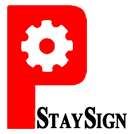Screen printing has been a cornerstone of the printing industry for centuries, offering a versatile and cost-effective method for producing high-quality graphics. As technology advances, the complexity of screen printing machines has increased, making troubleshooting and repair a more specialized task. This guide aims to equip both novice and experienced operators with the knowledge necessary to identify and resolve common issues associated with these machines.
Directory Listing:
1. Common Types of Failures in Screen Printing Machines
As a precision printing equipment, screen printing machines will inevitably encounter various faults during the production process. These faults not only affect the printing quality, but also reduce production efficiency. Common fault types and causes are as follows:
1.1 Mechanical failure
Transmission system failure: Including damage, wear or looseness of components such as motors, gears, chains, etc., resulting in unstable printing speed, reduced precision or printing interruption.
Printing table and scraper frame failure: Uneven printing table, deformation or loosening of scraper frame will affect printing accuracy and ink layer thickness.
Clamp failure: Loose or deformed screen clamps cause the screen to be non-parallel to the printing table, affecting the printing alignment accuracy.
Other mechanical failures: Such as hydraulic system failures, pneumatic system failures, etc., will affect the normal operation of the printing machine.
1.2 Electrical failure
Control system failure: Failure of control components such as PLC and touch screen, resulting in the failure of the printing machine to start, stop or parameter setting errors.
Sensor failure: Failure of position sensors, pressure sensors, etc., resulting in the inability of the printing machine to accurately sense the working conditions, affecting printing quality.
Motor driver failure: Motor driver failure can cause problems such as unstable motor speed and insufficient torque.
Circuit failure: Circuit short circuit, open circuit or poor grounding may cause equipment damage or electric shock.
1.3 Ink system failure
Abnormal ink viscosity: Ink viscosity is too high or too low, which will cause uneven printing, too thick or too thin ink layer.
Ink drying too fast or too slow: Ink drying too fast will cause the ink film to crack, and drying too slowly will easily cause dirt.
Ink blockage: Ink pipelines and nozzles are blocked, resulting in poor ink flow and affecting printing quality.
Ink composition is unstable: Ink composition changes, resulting in color deviation, decreased adhesion and other problems.
1.4 Screen system failure
Uneven screen tension: Uneven screen tension will cause screen deformation and affect printing accuracy.
Screen hole blockage: Screen hole blockage will cause problems such as lack of ink and broken lines in printing.
Screen life expires: After the screen service life expires, the screen wire ages and the aperture expands, affecting the printing quality.
2. Common Fault Diagnosis and Repair
2.1 Mechanical faults
-
Transmission system failures
Transmission system failure is a common mechanical failure of screen printing machines, which is mainly manifested by unstable printing speed, reduced printing accuracy, and even printing interruption. These problems are usually caused by wear, damage or looseness of transmission parts such as motors, gears, and chains.
Motor failure may be caused by long-term operation, resulting in burning of motor windings, bearing wear, or failure of the motor driver. Gear failure may be manifested as gear tooth surface wear, excessive gear clearance, gear shaft bending, etc. Common problems of chain failure include chain elongation, chain link breakage, sprocket wear, etc.
In order to solve transmission system failures, the following inspections and repairs are required:
Carefully check all parts of the transmission system, including motors, gears, chains, couplings, etc., for wear, cracks, deformation, etc.
Measure the clearance of each component, such as gear clearance, chain tightness, etc., and compare them with the standard values in the equipment manual.
Check the lubrication condition to ensure that each lubrication point has enough lubricating oil, and the viscosity and type of the lubricating oil meet the equipment requirements.
Replace damaged parts, such as worn gears, broken chains, damaged bearings, etc.
Adjust the tension of the transmission system to ensure that all parts fit tightly and the transmission is smooth.
Calibrate the transmission shaft to ensure that the coaxiality of each transmission shaft is good to avoid vibration and noise.
-
Printing table and squeegee holder faults
Malfunctions related to the printing table and squeegee holder can significantly impact print quality. An uneven printing surface can result in inconsistent ink transfer, leading to variations in ink film thickness and print defects. Similarly, a misaligned or damaged squeegee holder can distort ink deposition, affecting print registration and overall appearance. To rectify these issues, precise leveling of the printing table is essential. Additionally, the squeegee holder must be securely fastened and aligned perpendicular to the printing surface. Regular inspection and maintenance of these components are crucial for optimal print quality.
-
Fixture faults
Improperly secured or damaged screen clamps can lead to screen misalignment, resulting in print registration errors and image distortion. Excessive pressure from the clamps can also damage the screen mesh. To prevent these problems, screen clamps should be tightened evenly and securely without applying excessive force. Regular inspection of clamps for wear and tear is recommended. Proper screen alignment and clamping are fundamental to achieving consistent and high-quality prints.
2.2 Electrical faults
-
Control system failure
Control system failures in screen printing machines are often manifested as the machine failing to start, stop, or execute commands as expected. These issues typically stem from malfunctions within programmable logic controllers (PLCs), touchscreens, or other control components. Common causes include faulty wiring, damaged circuit boards, software bugs, and sensor malfunctions. When a control system failure occurs, it can disrupt the entire printing process, leading to production delays and reduced quality.
To diagnose and repair control system failures, technicians should follow a systematic approach.
On-site inspection: Carefully check the connection wires, connectors, circuit boards, etc. in the control cabinet to find looseness, breakage, corrosion and other problems.
Parameter inspection: Check whether the PLC program and touch screen parameter settings are correct, whether there are logical errors or improper configurations.
Signal detection: Use instruments such as multimeters to detect the voltage, current and other parameters of the control signal to determine whether there are abnormalities.
Module replacement: If a module is confirmed to be damaged, the corresponding module needs to be replaced.
Program repair: For program errors, the PLC program needs to be modified or re-downloaded.
Communication test: Check the connection of the communication network and eliminate communication failures.
-
Sensor failures
Sensors, such as position and pressure sensors, are crucial for accurate machine operation. When malfunctioning, they can negatively impact print quality. Common issues include inaccurate readings, slow response times, or complete failure. Troubleshooting involves calibrating the sensor, cleaning the sensor head to remove debris, and replacing the sensor if necessary. Regular inspection and maintenance can prevent sensor-related problems.
-
Motor driver failures
Motor drivers control the speed and torque of the machine's motors. Failures in these components can lead to inconsistent print speeds, reduced print quality, or even motor burnout. Overheating is a common cause of motor driver failure. To troubleshoot, inspect the motor driver for signs of overheating, replace damaged components, and verify the driver's settings to match motor specifications.
-
Circuit failures
Electrical issues such as short circuits, open circuits, or grounding problems can cause various malfunctions and pose safety risks. These problems often result in unexpected machine behavior, component damage, or electrical shocks. Troubleshooting involves carefully inspecting wiring, tightening loose connections, and replacing damaged components. Regular electrical safety checks and maintenance are essential to prevent circuit failures.
2.3 Ink system faults
Ink viscosity is a critical factor influencing print quality. Excessive ink viscosity can lead to uneven ink film thickness, poor definition, and difficulty in transferring ink to the substrate. Conversely, insufficient viscosity can result in ink flooding, color inconsistency, and reduced image density. To rectify viscosity issues, it is essential to adjust the ink's rheological properties through the addition of appropriate additives, ensuring thorough dispersion.
Ink drying is equally important for achieving optimal print results. Premature drying can cause ink cracking and adhesion problems, while delayed drying may lead to ink offsetting and image smearing. To ensure proper drying, it is necessary to carefully control environmental factors such as temperature and humidity. Additionally, the selection and implementation of suitable drying equipment, such as infrared or UV dryers, can significantly enhance the drying process.
2.4 Screen system faults
-
Uneven screen tension
Uneven screen tension is a common issue that can significantly impact print quality. When the screen mesh is not uniformly taut, it can lead to distortions in the image, inconsistent ink deposit, and difficulty in achieving accurate registration. To rectify this problem, screen tensioning devices are employed to adjust the tension across the screen frame. It's essential to ensure that the tension is evenly distributed to prevent screen deformation and maintain optimal printing conditions.
-
Clogged screen mesh
Clogged screen mesh is another prevalent issue that can hinder the printing process. When the mesh apertures become obstructed by ink, debris, or emulsion residue, it can result in incomplete ink transfer, blurred images, and pinholes. To address this problem, the screen must be thoroughly cleaned using appropriate cleaning agents and techniques. Regular screen maintenance is crucial to prevent clogging and prolong the screen's lifespan.
-
End of screen life
Over time, the screen mesh undergoes wear and tear, leading to enlarged apertures and weakened fibers. This deterioration affects print quality by causing ink bleed, image distortion, and reduced ink deposit. When a screen reaches the end of its life, it is essential to replace it with a new one to maintain optimal printing performance. Regular inspection of the screen mesh for signs of wear and tear is recommended to prevent unexpected issues and downtime.
2.5 Other faults
Extraneous factors can significantly impact screen printing outcomes. Environmental variables, such as temperature and humidity, can influence ink properties and print quality. Additionally, human error, including incorrect machine parameterization, suboptimal material selection, or operational mistakes, can contribute to print defects and inconsistencies.
3. Screen Printing Machine Maintenance Tips
Maintaining a silk screen printing machine for long-term stability requires meticulous care. Here are detailed maintenance suggestions:
For daily maintenance, it is crucial to clean the printing table, squeegees, and ink trough promptly after printing to prevent ink from curing and becoming difficult to remove. Regularly clean the ink delivery system to ensure smooth operation and maintain cleanliness of the control panel and operating interface. Perform checks to ensure all transmission components are functioning smoothly without abnormal sounds. Inspect pneumatic and hydraulic system pipelines for leaks or loose fittings, verify the integrity of electrical circuits and connections, and ensure sensors are sensitive and signals stable. According to the equipment manual, lubricate transmission parts regularly to ensure smooth operation.
Monthly maintenance includes checking the levelness of the printing table and the wear of the scraper to ensure printing accuracy, adjusting the screen tension and calibrating the sensor. Annual maintenance covers a comprehensive equipment overhaul and precision calibration, as well as insulation testing to ensure equipment safety and printing quality.
4. FAQ
Why does ink dry too quickly or too slowly?
The drying time of ink is influenced by several factors, including humidity, temperature, and the specific composition of the ink itself. High humidity can slow down the drying process, while high temperatures can accelerate it. The type of ink used, whether it's water-based or solvent-based, will also affect how quickly it dries.
My machine keeps jamming. What should I do?
If your screen printing machine is frequently jamming, there could be several reasons. Common causes include paper jams, ink clogs in the screen or ink delivery system, or mechanical issues such as problems with the squeegee or printing table. To troubleshoot, inspect the machine for any visible obstructions, clean the screen and ink system thoroughly, and check for any worn or damaged parts. If you're unable to identify the issue, it's advisable to consult the machine's manual or seek assistance from a qualified technician.
Why is the printing uneven?
If your screen prints are coming out uneven, there could be several underlying causes. Common issues include uneven ink distribution across the screen, damage to the screen mesh, or incorrect squeegee angle. These factors can result in inconsistent ink deposit and a less than ideal final product. First inspect the screen for any damage or debris. Ensure that the squeegee angle is correct and that the squeegee blade is clean and in good condition. Additionally, check the ink for proper viscosity and ensure that it is evenly distributed across the screen. If these steps do not resolve the issue, consider factors such as flash curing time, substrate preparation, and machine calibration.
How to choose a maintenance service provider?
When selecting a maintenance service provider, consider their experience, certifications, customer reviews, response time, pricing structure, and the range of services they offer to ensure they meet your specific needs and provide reliable, quality service.
Hangzhou Sunshine Automatic Printing Machine Co., Ltd is a well-known manufacturer with more than 20 years of experience. They specialize in supplying high-quality printing machines and packaging-related equipment as well as solutions and services. They not only provide single-unit machines but also offer fully integrated automatic production lines and accessories to meet different demands. Frankly, their solution will enable you to lower costs, increase output, and match the standard of environmental protection.
If you have more specific questions, feel free to ask us.
Related articles:
- Screen Printer vs Transfer Printer: How to Choose?
- Top 10 Screen Printing Machine Brands in China 2024
- What is Screen Printing: Principles and Applications
- What Is the Screen Printing Process?